But where better to star than me learning a new piece of software. I should state
that I only spend the few hours I can after work to learn and develop upon whatever
I might be working on at the time.
So, on my quest to learn 3D modelling I ran into a few
problems, as most adventurers do when starting off a new quest! However for me
they were mostly cost based issues. I couldn’t afford the software used or art
time courses in London to learn them from (I have now since managed to find a
course in Richmond that is actually affordable but it will now have to wait
till next year before I can look at signing up for the course) however not all
hope was lost! As such to start with I’m going to use the free software for modelling
– Sculptris and Blender.
As I’ve sculpted (with clay) before in my art course I
decided to start with Sculptris to look at first (my plan now however is to
learn blender so I can import models over to Sculptris to detail but that will
be mentioned in future course after Iv updated all my older stuff first) so to
start with I brought up youtube tutorials and watched them, but I tried to jump
right in and attempt to make something.
I know all beginning tutorials are normally something simple
like make a shape / cube / teapot or what not, but being how I am I learn a lot
more diving right in so I decided to take the lessons I watched on Youtube /
read on various sites and apply it to a model I’d be happy to work with. And
considering this was just me seeing if it was something I’d like to do more of
making a sphere or something isn’t going to exactly win me over so just to
start with I decided to make something Id enjoy just to start with then go back
and work on all the lessons properly.
As I love wolves I started
off with a wolf skull (so I wouldn’t have to worry about fur detailing but just
get to grips with the program) I managed to find several reference pictures online
from different angles that would help. The image below is after an evening or 2
after work just playing around and getting basic shape going.
I was quite pleased with what I had so far, I’d also been
using a tablet to work with which for me felt a lot nicer to use. I learned quite
quickly also to make running saves as I had a lot of issues with extending
parts of the shape too flat would cause a lot of clipping issues that I just couldn’t
fix. I also discovered that to remove sections is difficult – so to make the
jaw bone shape bend round was not how I pictured it being, with clay you can
just cut away at that part and remove the centre but with the program you wither
have to extend the shape to go around or you start pushing the material to the
side to create a hole. Overall it was rather challenging just to get the shape I
was after but when I finally managed it I felt happy with what I had.
I was determined to play around with the other tools and
start giving the model more shape / definition so as seen below if my progress
after another evening or 2 after work. A
lot of my focus was on getting the lower jaw built and the teeth to line up and look the right shape.
As you can see it started to come together more, the main
problem I now discovered was working on the back part of the skull where the skull and lower jaw bone join, reference pictures
are amazingly helpful but none of them show the area underneath or clearly
enough so I had no idea how to naturally model that part of the skull leaving
me at a sort of standstill at that point.
For now I’ve left it at that point, but it is something I
will come back to again to finish but I wanted to play around with another
model as I had a skull at home to use as a reference point rather than pictures.
But as this was just me learning the software I felt this was a good start.
I’ve got lots of issues of 3D Artist magazines given to me
recently so at some point I need to flick through and look through the issues
with reference to sculptris / Zbrush and look at the CD material
To summarize:
- Learn a new program - Sculptris
- Create and work on a basic model – Wolf Skull
- Learn techniques to take onto the next model
- Go back and learn tutorials / lessons to improved and develop on model for a future date
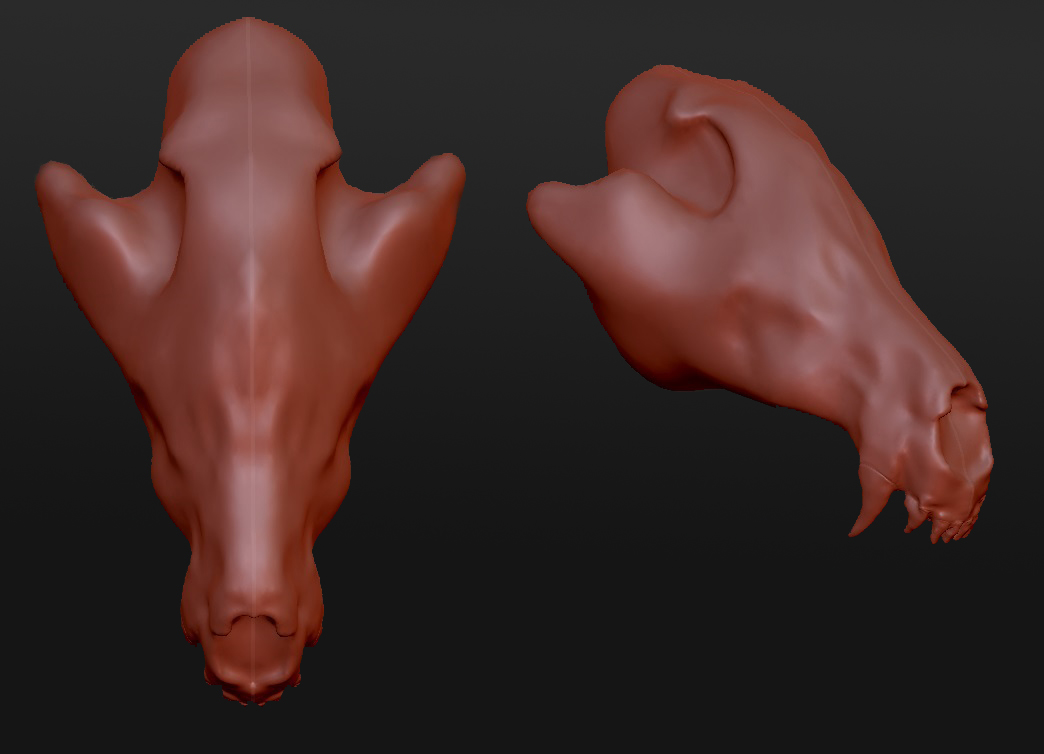

No comments:
Post a Comment