So moving onto another planet, this one required a bit more work than the other, I settled on working on a gas giant because I think they're pretty underrated and it was a great reason to learn how to create planet rings.
To start with I tried out a new way to create the star field this time just to compare how they look - while the tech planets was made from a brush this one was by using a Gaussian noise filter.
This one looks a lot neater and makes the stars look very far away compared to the other. So I might have to play around with both next time.
The rings were an interesting thing to learn, I discovered that there are 2 ways to make them - by a spiral filter or a slightly longer glow filter. I settled with the latter just because it had a bit more detail to it.
After that it was just a matter of playing around with light and gas clouds.
Overall I took at lot of techniques I learned from the first planet over into this one the only really new feature was the rings which weren't as bad as i thought they would be. The only thing right now I will need to go back and change will be making the moon's textures a bit more HD.
To summarize:
- Created Space scene #2 in Photoshop
- Picked up some a very useful lesson in ring creation for planets
- Carried over the clouds / gas creation from the previous image as it worked well with a gas planet theme
- Next up try something new again for the next planet
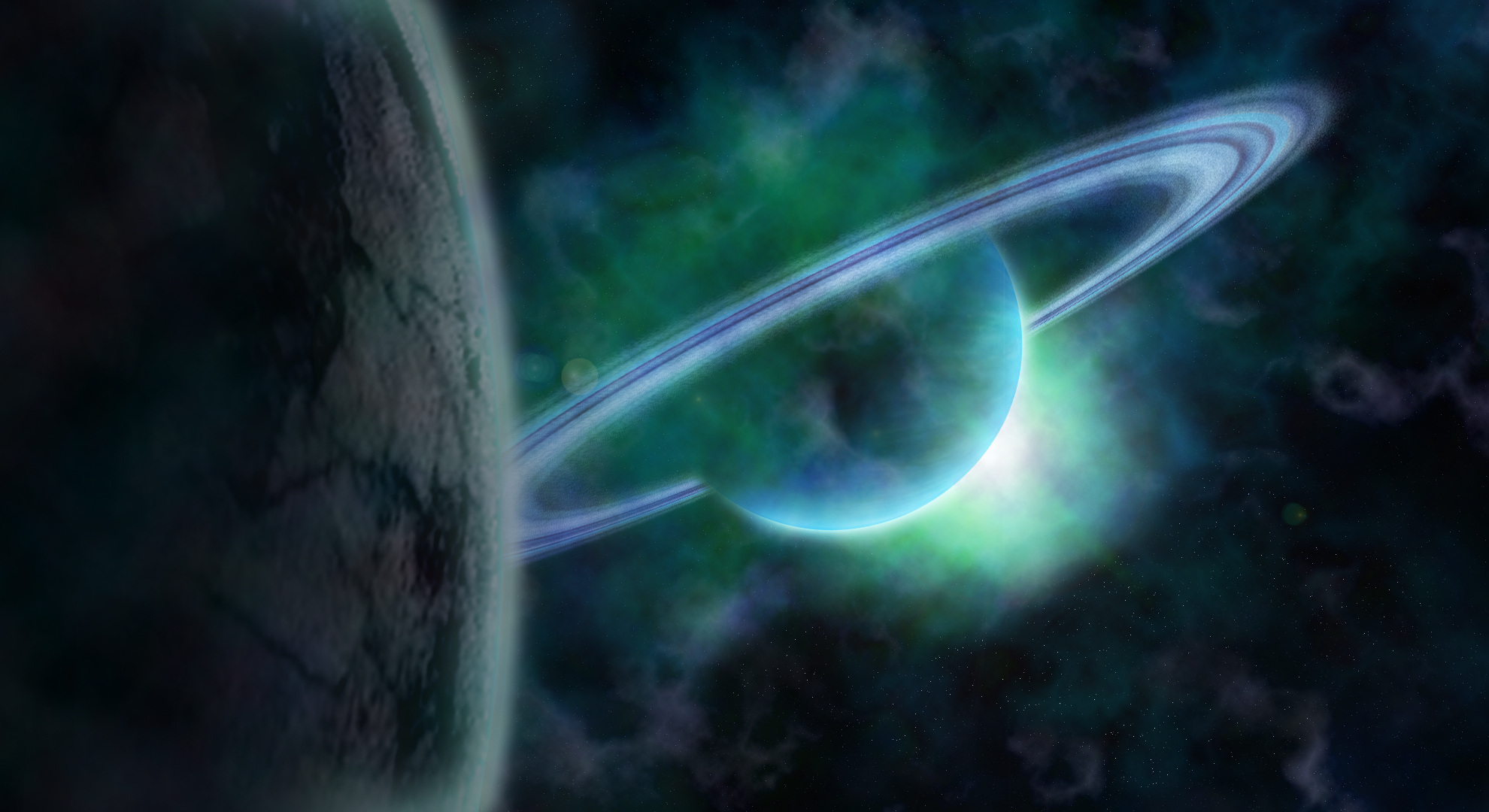
No comments:
Post a Comment